How To Create An Email Address With Google
Google’s email account allows for more than just emails; you gain access to over fifty other services to help with business, communication, skills development, income earning opportunities and so much more. This is possible because once you have an email… Continue Reading