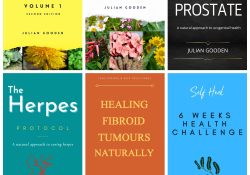How To Promote My Books on Google Play Books to Increase Sales
Google Play Books is an online platform developed by Google that allows users to discover, purchase, and read digital books. It offers a vast collection of e-books, audiobooks, and comics that users can access on various devices, including smartphones, tablets,… Continue Reading