3 Free alternatives to Microsoft Office
Microsoft Office is one of the more popular desktop softwares used, but for some of us it’s a bit pricey. There are some really great, free and open source alternatives that you could use – lets see what we have:… Continue Reading