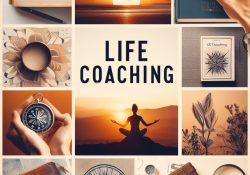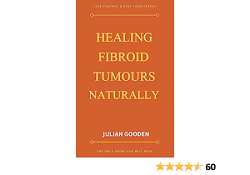Top Podcasting Platform
There are several podcasting platforms and hosting services available for creators to host, distribute, and manage their podcasts. The choice of the best platform for you depends on your specific needs, goals, and preferences. Here are some of the top… Continue Reading