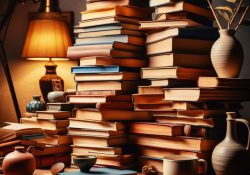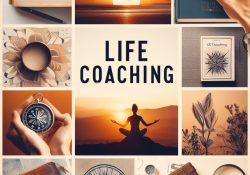Building Passive Income Streams: Ideas and Strategies
In today’s fast-paced world, the concept of earning money while you sleep is no longer a fantasy. Passive income streams have become a popular financial goal for many individuals seeking to secure their financial future and gain more freedom. In… Continue Reading