How to Become a Web Developer
Becoming a web developer is an exciting and rewarding journey, and it doesn’t require a formal degree in most cases. Here are the steps you can follow to become a web developer:
- Understand the Basics:
Start by learning the fundamentals of web development, which include HTML, CSS, and JavaScript. These are the building blocks of web development. - Choose a Specialisation:
Web development is a broad field. You can specialise in front-end development (the part of the website users interact with), back-end development (server-side programming), or full-stack development (both front-end and back-end). Choose the path that interests you the most. - Learn HTML and CSS:
HTML is used for creating the structure of web pages, while CSS is used for styling them. There are many free online resources, tutorials, and courses available to help you learn these languages. - Master JavaScript:
JavaScript is a programming language that allows you to make web pages interactive. Learn the core concepts of JavaScript, and explore frameworks and libraries like React, Angular, or Vue.js for front-end development. - Get Familiar with Back-End Development (if you choose to be a full-stack developer):
Learn a server-side language like Node.js, Python, Ruby, or PHP. Also, understand databases (SQL and NoSQL databases) and how to interact with them. - Version Control:
Learn how to use version control systems like Git. It’s essential for collaboration and tracking changes in your code. - Build Projects:
The best way to learn is by doing. Start building simple websites or web applications. This will help you apply what you’ve learned and develop a portfolio. - Learn About Web Hosting and Deployment:
Understand how to host your projects on the web. Familiarise yourself with hosting services, domain management, and deployment tools. - Stay Updated:
The web development field is constantly evolving. Follow industry news, read blogs, and take online courses to stay updated with the latest technologies and trends. - Networking and Collaboration:
Join web development communities, attend meetups, and participate in open-source projects. Collaboration and networking can help you learn and grow. - Create a Portfolio:
Showcase your work in a portfolio website. It’s a critical asset when applying for jobs or freelance work. - Job Search:
Start applying for web developer positions. Look for junior or entry-level roles to gain practical experience. - Continuous Learning:
Web development is an ever-evolving field. Keep learning, experimenting, and improving your skills. Consider advanced topics like web security and performance optimisation. - Soft Skills:
In addition to technical skills, work on soft skills like problem-solving, communication, and time management. These skills are important for success in any job. - Consider Formal Education (optional):
While not always necessary, some developers opt for a formal computer science degree or coding bootcamps to accelerate their learning and career prospects. - Build a Professional Online Presence:
Create a LinkedIn profile and update it with your skills, experience, and projects. This can be crucial for networking and job opportunities.
Remember that becoming a web developer is a continuous journey of learning and growth. Don’t be discouraged by challenges; instead, view them as opportunities to learn and improve.
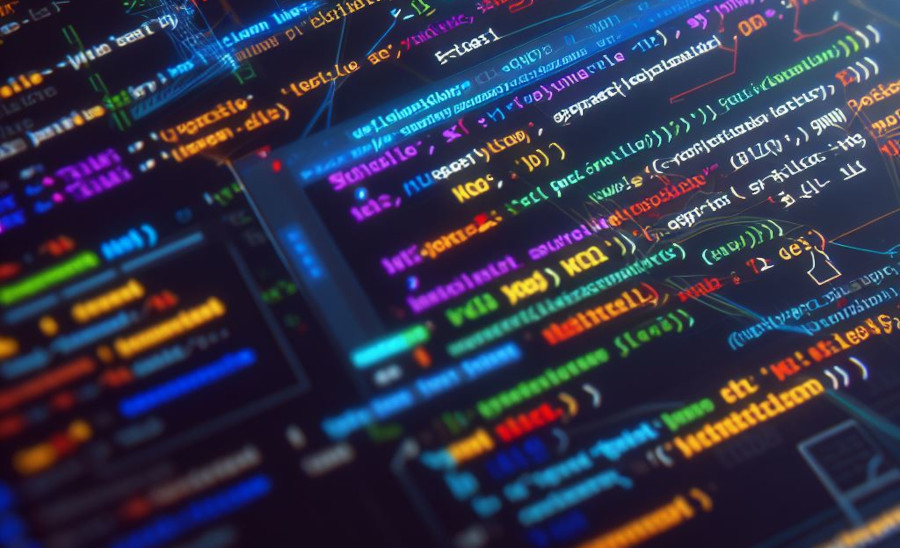
Where can you learn web development on for free?
You can learn web development for free from various online resources. Here are some reputable platforms and websites where you can access free web development tutorials and courses:
- Mozilla Developer Network (MDN): MDN offers comprehensive and well-documented guides on HTML, CSS, and JavaScript. It’s an excellent resource for both beginners and experienced developers.
- W3Schools: W3Schools provides tutorials on HTML, CSS, JavaScript, and various web development technologies. It’s beginner-friendly and offers interactive coding examples.
- freeCodeCamp: freeCodeCamp offers a self-paced curriculum covering HTML, CSS, JavaScript, and various web development topics. They also have interactive coding challenges and projects.
- Codecademy: Codecademy provides free courses on web development, including HTML, CSS, and JavaScript. While they offer a paid Pro version, many resources can be accessed for free.
- Coursera and edX: These platforms offer free courses from universities and institutions. You can audit courses for free, which means you can access course content without paying for certification.
- Khan Academy: Khan Academy has introductory web development courses that cover HTML and CSS. It’s a great starting point for beginners.
- GitHub Learning Lab: GitHub offers interactive coding challenges and courses related to version control, Git, and GitHub. This is a valuable skill for web developers.
- YouTube: Many web development tutorials and channels are available on YouTube. You can find tutorials on specific technologies, frameworks, and projects.
- Medium and Dev.to: These platforms have numerous web development articles and tutorials written by experienced developers. Use their search features to find relevant content.
- Stack Overflow: While primarily a Q&A site, Stack Overflow has a wealth of information on web development. You can search for answers to specific questions and problems you encounter.
- Google’s Web Fundamentals: Google provides a comprehensive guide to web development, including best practices, performance optimisation, and responsive design.
- The Net Ninja: This YouTube channel offers high-quality tutorials on web development, covering various technologies and frameworks.
- Coursera’s “Google IT Automation with Python”: This course can help you build a strong foundation in programming, which is useful for web development.
- MIT OpenCourseWare: MIT offers free course materials for computer science, including web development-related subjects. You won’t get the full classroom experience, but you can access lecture notes, assignments, and more.
- Smashing Magazine: Smashing Magazine has an extensive collection of articles, books, and resources on web design and development.
When using these resources, make sure to practice what you learn by working on real projects. Building websites and web applications is a crucial part of mastering web development. Additionally, don’t hesitate to explore forums and communities related to web development for further support and guidance.
Popular web design platform
There are several popular web design platforms, also known as content management systems (CMS), that are widely used for creating and managing websites. These platforms offer various features and capabilities to suit different needs. Some of the most popular web design platforms include:
- WordPress: WordPress is the most widely used CMS, powering a significant portion of the internet. It’s known for its flexibility, user-friendliness, and a vast library of plugins and themes. It’s suitable for blogs, business websites, e-commerce sites, and more.
- Wix: Wix is a user-friendly, drag-and-drop website builder that’s popular for its simplicity. It’s a good choice for individuals, small businesses, and those who don’t have coding experience.
- Squarespace: Squarespace is a platform that focuses on providing elegant and visually appealing website templates. It’s suitable for artists, photographers, and creatives looking for a visually stunning website.
- Joomla: Joomla is a flexible CMS that can be used for a wide range of websites, from small personal blogs to complex e-commerce sites. It has a steeper learning curve compared to WordPress but offers more customisation.
- Drupal: Drupal is a powerful and flexible CMS that’s ideal for building complex, large-scale websites and web applications. It’s commonly used for enterprise-level websites and offers extensive customisation options.
- Shopify: Shopify is a dedicated e-commerce platform that’s perfect for online stores. It comes with a range of e-commerce features and templates to help businesses sell products and manage their online stores.
- Magento: Magento is another popular e-commerce platform, often used for larger online stores. It’s known for its scalability and customisation options but requires more technical expertise.
- Weebly: Weebly is a user-friendly website builder similar to Wix. It’s popular among small businesses and individuals for creating simple websites.
- BigCommerce: BigCommerce is a robust e-commerce platform designed for businesses of all sizes. It offers advanced e-commerce features and customization options.
- Ghost: Ghost is a minimalist CMS designed for bloggers and publishers. It focuses on content creation and offers a clean, distraction-free interface.
- Webflow: Webflow is a visual web design and development platform that allows designers to create custom websites with a visual interface. It’s suitable for both designers and developers.
- GoDaddy Website Builder: GoDaddy offers an easy-to-use website builder with hosting and domain services. It’s popular among individuals and small businesses looking for an all-in-one solution.
These platforms vary in terms of ease of use, flexibility, and target audience. The choice of platform depends on your specific needs, technical expertise, and the type of website you want to create.

How can you use your web development knowledge to make money
Web development skills can be highly lucrative, as there are numerous ways to use them to make money. Here are some common avenues for turning your web development knowledge into income:
- Freelancing:
Offer your web development services on freelancing platforms like Upwork, Freelancer, and Fiverr. You can work on various projects for clients around the world. - Web Development Projects:
Create websites and web applications for clients or local businesses. You can charge based on project scope, complexity, and your skill level. - Website Maintenance and Updates:
Provide ongoing website maintenance and updates to businesses and individuals. Many website owners require regular updates and improvements. - E-commerce Development:
Specialise in building and maintaining e-commerce websites, as the demand for online stores continues to grow. - Web Design:
Combine your design skills with web development to offer web design services. Many clients are looking for aesthetically pleasing websites. - Content Management and Blogging:
Create your own blog or website focused on web development topics and moneties it through ads, affiliate marketing, or sponsored content. - Teaching and Tutoring:
Offer web development courses or tutoring services online or in your local community. Share your knowledge and help others learn. - Web Hosting Reselling:
Purchase hosting packages from providers and resell them to clients. This can be a profitable business if you have the technical know-how. - Consulting:
Provide consulting services to businesses looking to improve their web presence, optimise their websites, or implement web solutions. - Theme and Plugin Development:
Create and sell custom themes and plugins for content management systems like WordPress, or contribute to open-source projects. - App Development:
Learn mobile app development, which can complement your web development skills. Develop web and mobile apps for clients or create your own. - Affiliate Marketing:
Promote web development tools, hosting services, or educational resources as an affiliate marketer and earn commissions on sales. - Remote Work:
Join web development teams as a remote developer. Many companies hire remote developers for both short-term and long-term projects. - Participate in Hackathons and Competitions:
Compete in coding challenges, hackathons, and development competitions to win prizes and recognition. - Sell Your Digital Products:
Create and sell web development templates, scripts, or digital assets on platforms like ThemeForest, CodeCanyon, or other marketplaces. - Start Your Web Development Agency:
If you have a team or the ability to manage projects, consider starting a web development agency to take on larger projects and clients.
Remember that success in the field of web development often involves continuous learning, building a strong portfolio, and cultivating a professional network. Over time, you can increase your rates and find higher-paying opportunities as your skills and reputation grow.
Good luck on your path to becoming a web developer!